Flock is a cross-platform browser that exists in the space between your OS's default browser and addons.mozilla.org. Using Firefox as its foundation, Flock is built by an independent team that bakes in social and blogging features to create something altogether different, and the team has just released a major 2.0 update.
We took a look at the first beta of Flock 2 back in June and, overall, found it to be a compelling product. Flock's developers aim to build a "social browser," so they've incorporated what Firefox users will likely consider to be specifically designed, in-house add-ons to meet that goal.
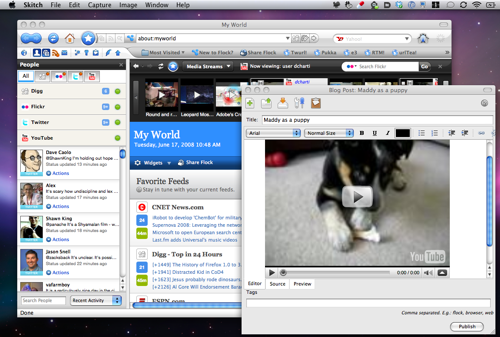
A People Sidebar, for example, can aggregate friend activity from sites like Twitter, Facebook, and YouTube. For Flock 2's official release, however, the team listened to its number one request and integrated MySpace as yet another social outlet.
Other Flock features you won't find duplicated in competing browsers are a Media Bar, a blog post editor, a Web Clipboard, and a "My World" view that aggregates your RSS feeds, social activity, and media subscriptions into one personalized start page.
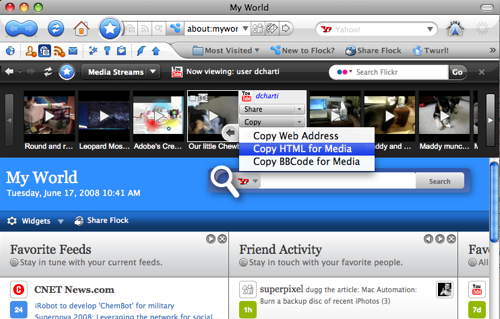
The media bar can aggregate photos and videos from sites like Flickr, Digg, Revver, YouTube, and Photobucket in a compact area at the top of your browser window. It can also integrate with your accounts at some of these sites to show you, say, just photos from your contacts at Flickr in addition to (or instead) of public streams and popular picks.
From this media bar, you can drag photos, links, videos, or text to Flock's Web Clipboard or straight into a new blog post for quick posting. Considering Flock's broad support for platforms like Blogger, WordPress, TypePad, and even self-hosted systems, this makes it a great one-stop-shop for writing about what you find. And while Firefox 3 introduced better support for setting webmail services as a default e-mail client, Flock goes one step further by repurposing these tools in a dead-simple way for Gmail, Yahoo Mail, and even AOL Mail.
Another new perk not mentioned during Flock 2's beta process is the introduction of themes (sorry, Linux users, they're only compatible with Mac OS X and Windows for now). While Flock is technically compatible with many, if not most, Firefox add-ons, themes have never been an option due to Flock's unique UI and toolbars. While only two alternative themes are available for this launch, avid themers who just gotta have something besides the default can look forward to more options for Flock soon.
A few bugs and UI annoyances still remain, though as we previously found, they aren't deal-breakers. Occasionally, text forms are unresponsive to keyboard input once a page finishes rendering, and updates from microblogging services like Twitter still aren't word-wrapped in the People Sidebar. This forces the user to either rely on clunky tooltips or to click through to the site these updates come from which, depending on the service you're watching, may partially defeat the purpose of a People Sidebar to begin with.
Minor gripes aside, after some testing with Flock 2's official release, we're pretty happy with it. Performance has generally improved from the betas, and Flock 2's startup footprint seems to have marginally improved, as three social accounts (including Flickr) and five tabs saved from a previous session only take up 150MB of RAM and just over 1GB of virtual RAM at startup. Even better, that virtual RAM has stayed put and actual RAM only rose to 200MB throughout the morning while surfing heavily with Flock 2, thanks to Firefox 3's dramatic improvements in memory management.
Considering Flock's heavy emphasis on rich media interaction and including all this extra functionality out of the box, the resource improvements and overall polish make Flock 2 a great all-in-one tool for birds of a social feather.
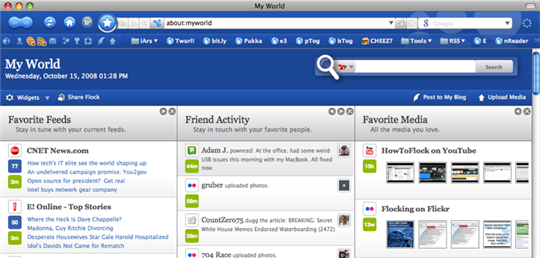
reader comments