Hey guys,
Short version:
How would I go about adjusting global icon transparency without altering individual .ICO files? In the Windows 7 Classic UI theme (not aero), is there a way to edit the shell DLLs so that any and all .ICO files are displayed with either half transparency or perhaps half brightness? Not just basic system icons, but ANY miscellaneous icon displayed in the Task Bar, Start Menu, or Windows Explorer.
Longer version:
Working in the digital animation industry, I use a lot of software with dark UIs. I've always reverted my Windows theme to classic in favor of the simple utilitarian look, but have never had great luck in building a dark Windows UI. Simply switching the Display colors won't work because the 3D bevels remain too bright, among other oddities that arise in a world built for lighter UIs. And I don't like third-party programs like Window Blinds because it takes me out of absolute control. I don't want these apps mucking about in my system files without me knowing exactly what is happening.
However with Adobe's upcoming CS6 to fully incorporate dark UIs (judging by the Photoshop pre-release), i've taken that as motivation to really come up with a fully functional dark Windows Classic theme.
By tweaking some colors in the .theme file and also shellstyle.dll, here is my progress so far:
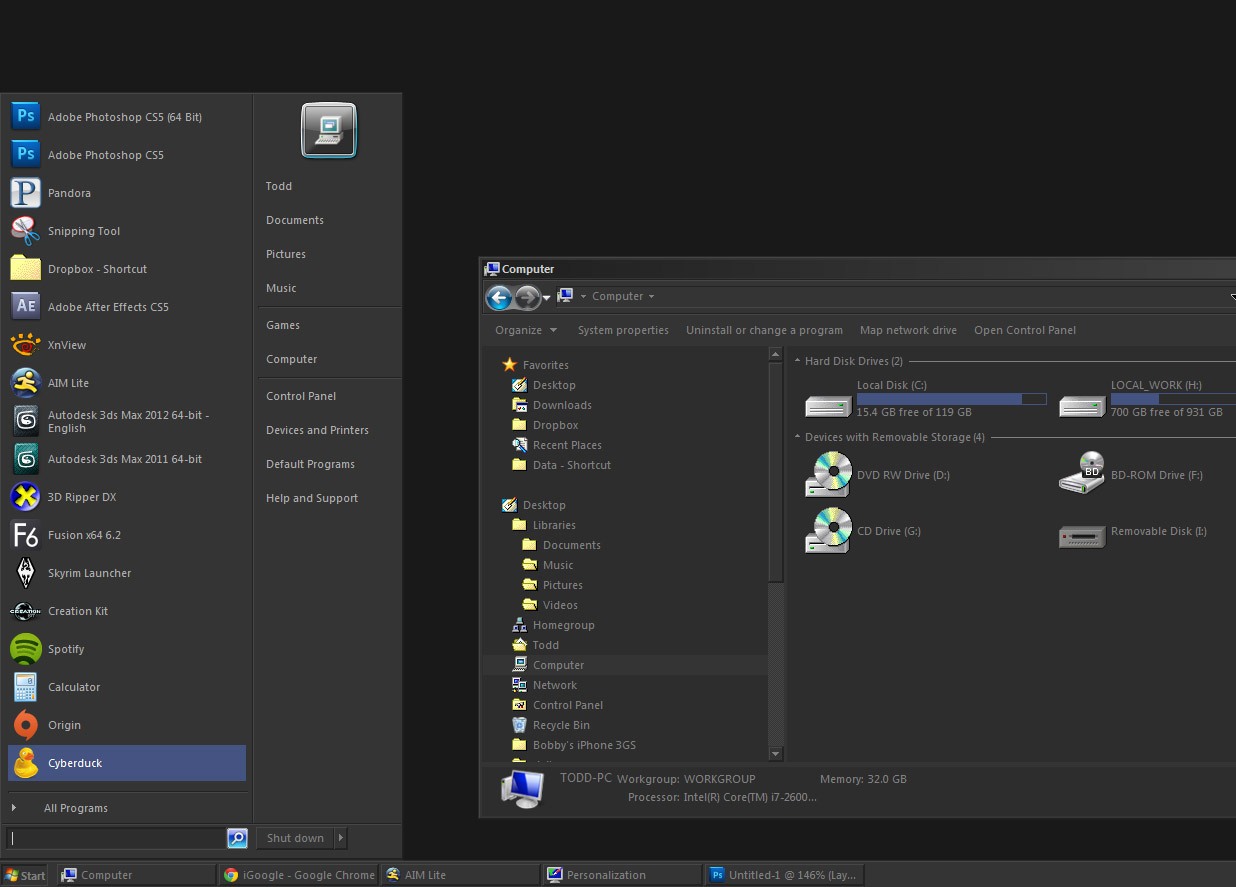
Aside from some miss-matched lighter software and bright websites with random elements that sample the darker Windows theme, the main issue I have with it is the brightness of the icons. It might seem fine here in this small image, but once your eyes adjust to the dark screen, most icons now look just too bright and vibrant. Obviously I have swapped them out with the totally rad and less bubbly legacy icons, but they're still bright. I know I could just dim them individually, but again, there are many many others.
So my question is, how might I go about telling Windows to make ALL icons half transparent? I know the shell has that ability, as you can see it demonstrated when you mark any file as Hidden (and look at that ejected removable disk). Windows also manipulates some non-system icons when you turn on High Contrast mode like this for example..
I know many might just recommend opening up the ICO files and adjusting transparency there. I know you could do it that way, but that would mean changing literally hundreds of system icons, not to mention the countless of third-party ones that are constantly flowing in and out. That doesn't even seem possible.
I have managed to make some heads and tails of shellstyle.dll and have done a bit of poking in shell32, but am unsure where to look for something like this. I know this isn't a OS customization-specific forum, but figured i'd see if anybody has any info. Thanks guys!
Short version:
How would I go about adjusting global icon transparency without altering individual .ICO files? In the Windows 7 Classic UI theme (not aero), is there a way to edit the shell DLLs so that any and all .ICO files are displayed with either half transparency or perhaps half brightness? Not just basic system icons, but ANY miscellaneous icon displayed in the Task Bar, Start Menu, or Windows Explorer.
Longer version:
Working in the digital animation industry, I use a lot of software with dark UIs. I've always reverted my Windows theme to classic in favor of the simple utilitarian look, but have never had great luck in building a dark Windows UI. Simply switching the Display colors won't work because the 3D bevels remain too bright, among other oddities that arise in a world built for lighter UIs. And I don't like third-party programs like Window Blinds because it takes me out of absolute control. I don't want these apps mucking about in my system files without me knowing exactly what is happening.
However with Adobe's upcoming CS6 to fully incorporate dark UIs (judging by the Photoshop pre-release), i've taken that as motivation to really come up with a fully functional dark Windows Classic theme.
By tweaking some colors in the .theme file and also shellstyle.dll, here is my progress so far:
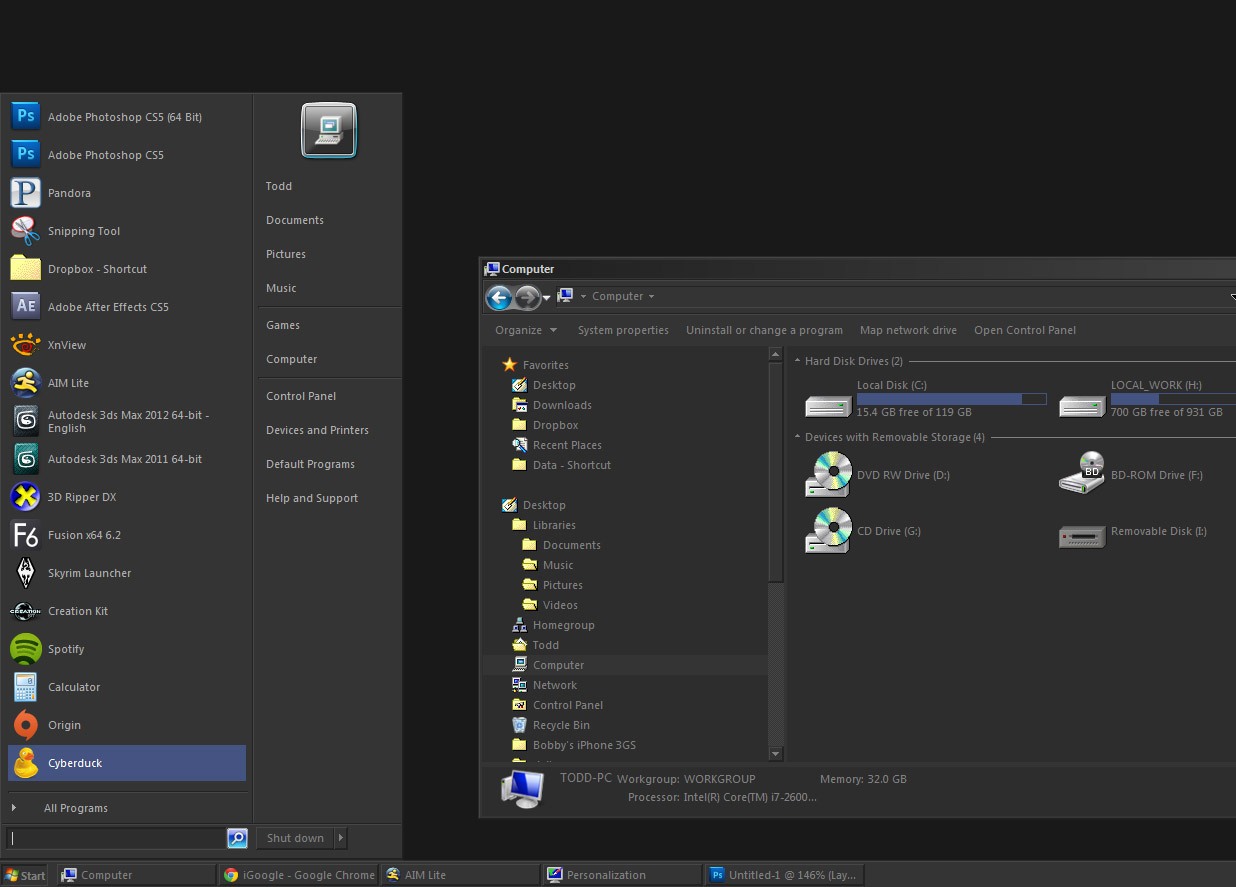
Aside from some miss-matched lighter software and bright websites with random elements that sample the darker Windows theme, the main issue I have with it is the brightness of the icons. It might seem fine here in this small image, but once your eyes adjust to the dark screen, most icons now look just too bright and vibrant. Obviously I have swapped them out with the totally rad and less bubbly legacy icons, but they're still bright. I know I could just dim them individually, but again, there are many many others.
So my question is, how might I go about telling Windows to make ALL icons half transparent? I know the shell has that ability, as you can see it demonstrated when you mark any file as Hidden (and look at that ejected removable disk). Windows also manipulates some non-system icons when you turn on High Contrast mode like this for example..
I know many might just recommend opening up the ICO files and adjusting transparency there. I know you could do it that way, but that would mean changing literally hundreds of system icons, not to mention the countless of third-party ones that are constantly flowing in and out. That doesn't even seem possible.
I have managed to make some heads and tails of shellstyle.dll and have done a bit of poking in shell32, but am unsure where to look for something like this. I know this isn't a OS customization-specific forum, but figured i'd see if anybody has any info. Thanks guys!
Last edited:
![[H]ard|Forum](/styles/hardforum/xenforo/logo_dark.png)